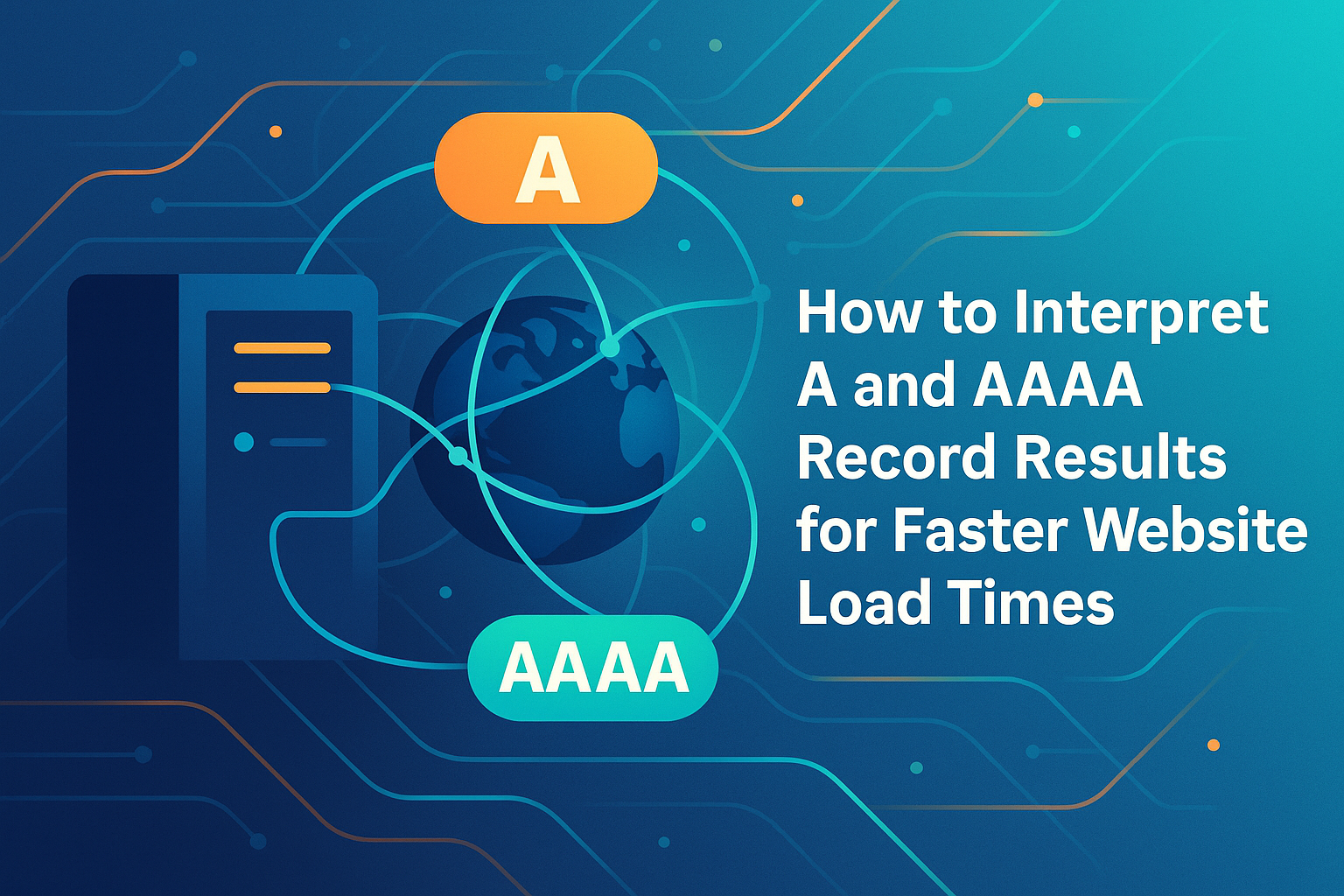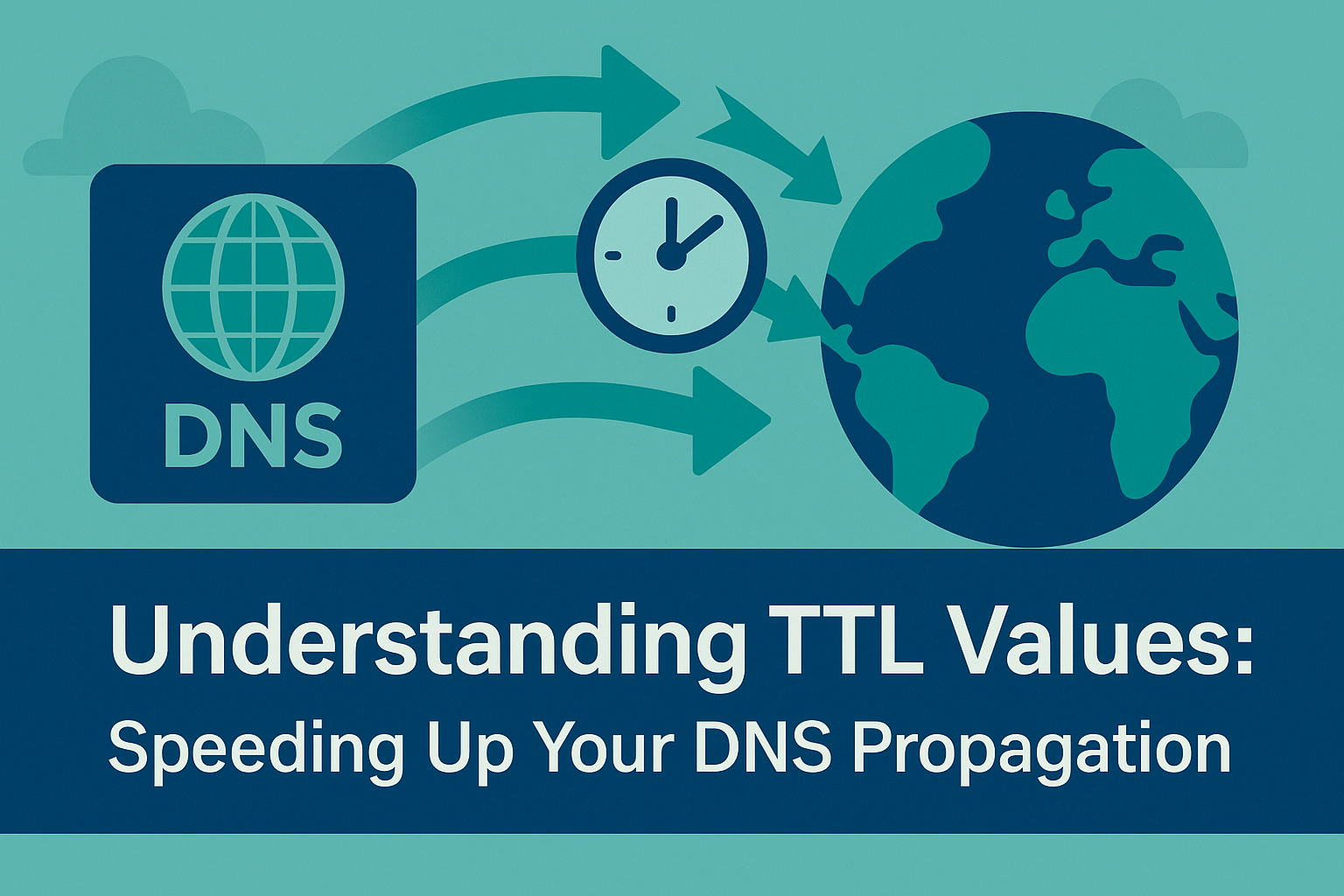When it comes to speeding up your site, most of us focus on optimizing images, minifying CSS/JS, or leveraging a CDN. But have you ever paused to think about your DNS records? 🤔 It’s supeer surprising how much impact the humble A and AAAA entries can have on load times. Today, we’ll dive into why these records matter, how to check them on FastDNSCheck.com, and what to look for when interpreting the results—so you can shave precious milliseconds off your page loads.
What Are A and AAAA Records Anyway?
A records map a domain (e.g. example.com) to an IPv4 address, like 203.0.113.45.
AAAA records do the same, but for IPv6 addresses, such as 2001:0db8:85a3:0000:0000:8a2e:0370:7334.
Historically, IPv4 was king, and pretty much every site used A records. But as the internet’s growth ballooned, shortage of IPv4 addresses pushed the shift to IPv6—hence AAAA records. With dual-stack setups (both A and AAAA), your users get routed via the fastest path their network supports.
Typo alert: You might see “teh” instead of “the” in error messages if your DNS provider has a quirky interface—totally normal 😅
Why DNS Records Affect Load Times
- Resolution Speed
Every time a browser needs to fetchyourdomain.com, it first asks a resolver to translate it into an IP. If your DNS provider is slow or if queries travel far to get answered, you add latency right before your site even starts loading. - Multiple Records & Round-Robin
If you list multiple A or AAAA records, DNS can rotate responses (“round-robin”). This balances load but can introduce unpredictability if one server is farther away. - IPv4 vs. IPv6 Reachability
Suppose you have an AAAA record but your users’ ISPs don’t support IPv6 well—they’ll try IPv6 first, fail or timeout, and finally fall back to IPv4. That failure adds huge delays. - TTL Considerations
Lower TTL means frequent lookups, which can slow things if you’re not careful. Conversely, too-high TTL delays updates when you change servers.
Checking Your A/AAAA Records on FastDNSCheck.com
- Navigate to FastDNSCheck.com
- Enter Your Domain in the lookup field.
- Select “A Record” and “AAAA Record”.
- Hit “Lookup”.
You’ll instantaneously get a table of results from dozens of global DNS servers, each showing:
- The IP(s) returned
- TTL (time-to-live)
- Response time or any errors
Interpreting the Results
1. Consistent IP Returns
Ideally, all (or most) locations should return the same IPs. If you see some returning a different address, that could be GeoDNS in action—or misconfiguration. Make sure it’s intentional.
2. Response Time Variance
Notice servers in Asia taking 200ms vs. Europe at 20ms? That’s a sign you might need regional DNS caching, or a secondary provider closer to Asia.
3. Missing AAAA?
If AAAA records show blanks (or errors), but you want IPv6 support, you need to add that record in your DNS dashboard. If you don’t need IPv6, consider removing stale AAAA entries so clients don’t waste time attempting IPv6 first.
4. Low vs. High TTL
- Low TTL (<300 seconds): Good for rapid change, but can slow load if DNS requests aren’t cached.
- High TTL (>3600 seconds): Reduces lookup frequency, but means changes (like migrating servers) take longer to propagate.
A common sweet spot is 600–1800 seconds.
Real-World Example: Speeding Up “MyBlogSite.com”
I once audited MyBlogSite.com and noticed:
- A record TTL was 86400 (1 day)—that’s too high for a rapidly scaling blog.
- IPv6 was enabled (AAAA present), but half the results timed out due to flaky IPv6 support at some ISPs.
Fixes:
- Lowered TTL to 900 seconds.
- Removed AAAA until we had stable IPv6 endpoints.
- Switched to a Premium DNS Provider closer to our main audience.
Result? DNS lookup times dropped by 40–60ms, and overall First Contentful Paint (FCP) improved by about 0.1–0.2 seconds. Not earth-shattering alone, but combined with other optimizations, it shaved off a measurable bit from our load times.
Tips for Faster DNS Resolution
- Use Multiple Providers: If your primary is sluggish, having a secondary (with automatic failover) cuts fallback delays.
- Monitor Regularly: Set up daily checks on FastDNSCheck.com; catch issues before users do.
- GeoDNS: If your traffic is truly global, GeoDNS directs users to the nearest IP—faster resolution and content delivery.
- Avoid Chaining CNAMEs: A record → CNAME → A record introduces extra lookups. Keep it simple: domain → A/AAAA.
Wrapping Up
Don’t underestimate DNS! Interpreting your A and AAAA results is a quick win for shaving load times. With FastDNSCheck.com, you get a global view in seconds—no guessing, no waiting.
Go give it a whirl, tweak your records wisely, and watch those speed metrics climb. And hey, let me know if you spot something weird—happy to help out!
Q&A
Q1: Should I always remove AAAA records if IPv6 is flaky?
A: Not necessarily. If a significant portion of your audience is on reliable IPv6, keep it. Otherwise, temporarily disable until your provider solidifies support.
Q2: How often should I change my TTL?
A: Only when you’re planning changes. For day-to-day, pick a balanced TTL (10–30 minutes) and stick with it. Changing TTL too often can cause caching chaos.
Q3: Can CDN services affect my A/AAAA lookups?
A: Yes! Some CDNs add their own DNS layers. Always check both your origin domain and CDN-provided CNAMEs.
Did this help clear things up? Drop your thoughts—or typos you found!—in the comments below.