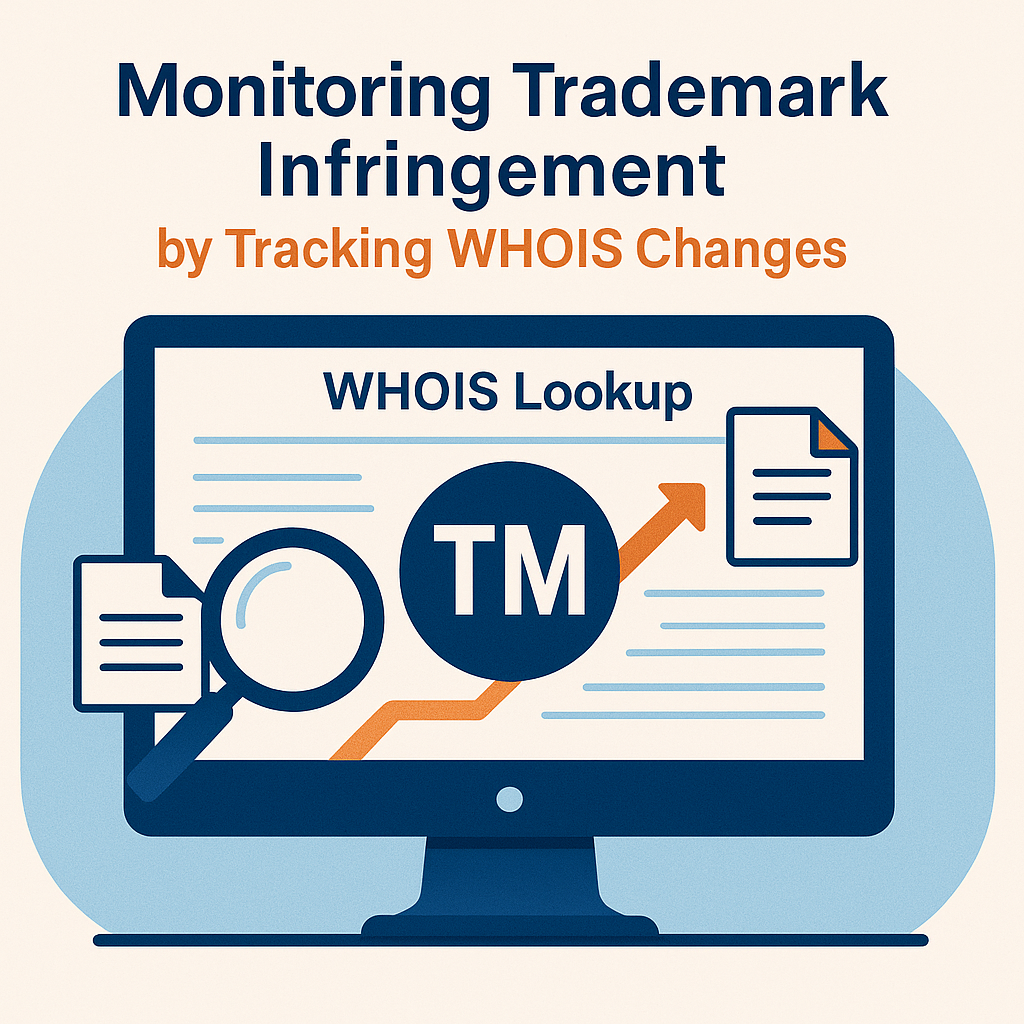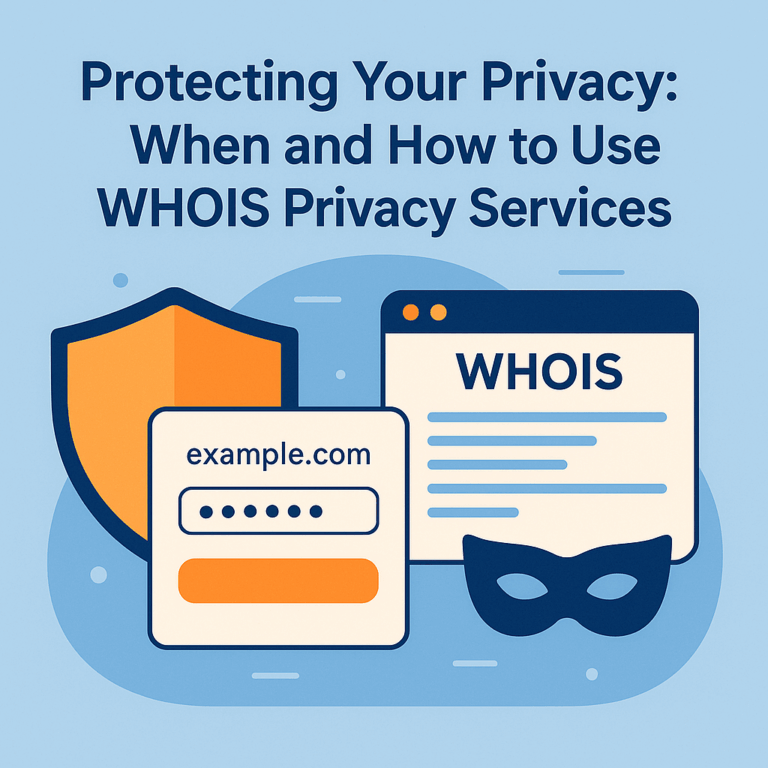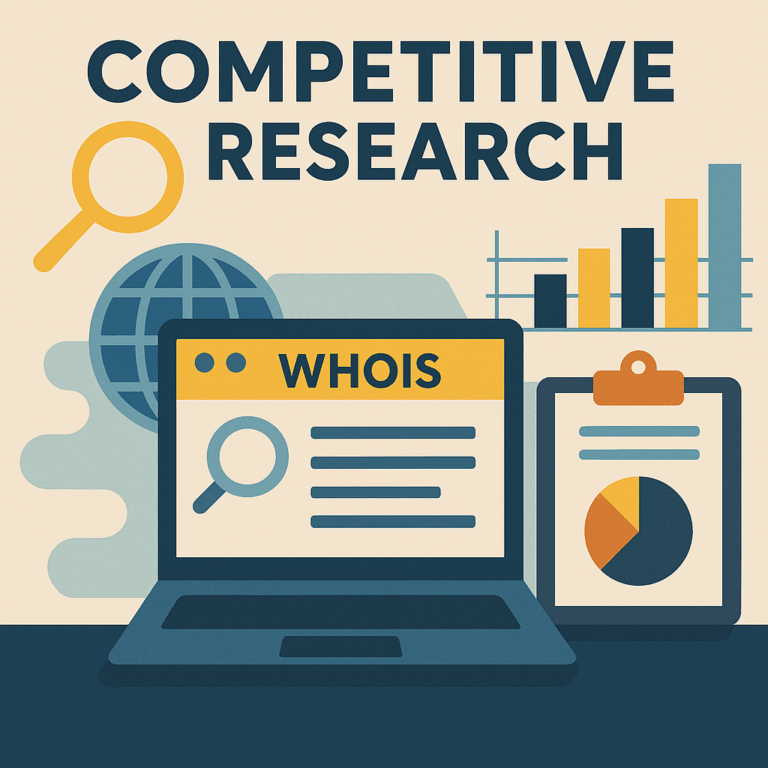In today’s digital economy, your brand’s online identity is often as valuable as your products or services. Unfortunately, unscrupulous parties sometimes register domains similar to yours—typosquatting, brandjacking, or malicious infringement—to divert traffic, confuse customers, or perpetrate phishing attacks. By continuously monitoring WHOIS data for changes—new registrations, updates in registrant details, or suspicious transfers—you can proactively detect and respond to trademark infringement before it spirals into costly legal battles or reputational damage. Let’s dive into how this works, step by step, in a conversational style (expect a typo or two, like “incidence” instead of “incidents”). We’ll cover best practices, real-world examples, and tools to automate your monitoring so you never miss a critical change.
Why WHOIS Monitoring Matters for Trademark Protection
When someone registers a domain like yourbrand-support.com, it can:
- Confuse Customers: Visitors may think it’s an official support site and divulge credentials.
- Damage Reputation: Hosting malware or phishing pages under a near-identical brand name reflects poorly on you.
- Dilute Traffic: Potential customers get misdirected, decreasing your legitimate traffic and conversions.
WHOIS records reveal the registrant name, organization, creation and expiry dates, name servers, and registrar. Tracking changes in these fields across a list of suspect domains or patterns is akin to setting up digital tripwires—when the data deviates from norms, you get alerted.
Key WHOIS Fields to Track
Before setting up monitoring, let’s highlight the fields that often indicate trademark infringement activity:
- Registrant Name & Organization: Should match known affiliates. A sudden “Proxy Registration Service” indicates privacy proxy (common in infringement).
- Registration Date: New domains registering similar names warrant scrutiny.
- Expiration Date: Short-term or drop-catching registrations often expire quickly; tracking expiry might reveal opportunistic squatting.
- Registrar & Status Codes: Unusual registrar choices or missing
clientTransferProhibitedcan reveal domains set up for quick turnover. - Name Servers: Infringers may point to cheap hosting or free DNS—common patterns can be detected.
Building Your Monitoring List
- Identify Variations: Come up with wildcards and patterns:
- Brand typos:
youbrand.com,your-brnd.com - Brand + keywords:
yourbrand-support.com,yourbrand-payments.com - Alternate TLDs:
.net,.info, country codes.co.uk,.de
- Brand typos:
- Use WHOIS APIs for Bulk Checks:
Aggregate potential domains in a CSV:domain yourbrand-support.com yourbrand-login.net yourbran-info.org - Initial Baseline Check: Run a bulk WHOIS lookup to capture current data for each domain. Store this baseline in a database with timestamps.
Automating WHOIS Change Detection
Manual checks don’t scale. Here’s how to automate:
- Set Up Scheduled Tasks
- Use cron jobs or serverless triggers (AWS Lambda, GCP Cloud Functions) to run WHOIS queries daily or hourly depending on your risk tolerance.
- Leverage FastDNSCheck.com WHOIS API
Example endpoint:POST https://fastdnscheck.com/api/whois/bulk Body: { "domains": ["yourbrand-support.com", "yourbran-info.org"] }Capture JSON responses:[ { "domain": "yourbrand-support.com", "registrant_org": "Proxy Registration Service", "created_date": "2025-06-01", "expiry_date": "2026-06-01", "name_servers": ["ns1.cheapdns.net", "ns2.cheapdns.net"], "status": ["clientDeleteProhibited"] }, ... ] - Compare Against Baseline
- Store previous WHOIS data.
- On each run, diff current vs baseline for each field.
- Flag any changes in registrant_org, registrar, name_servers, or status.
- Alerting
- For any flagged change, send an email to [email protected] or integrate with Slack, MS Teams, or your SIEM.
- Include domain name, changed fields, previous and new values, and a direct link to WHOIS lookup page.
Handling Alerts and Incidents
When you receive an alert, follow this playbook:
- Verify
- Manually run a WHOIS lookup on FastDNSCheck.com to confirm changes.
- Verify whether the change was legitimate (e.g., you or your registrar updated details).
- Assess Risk
- Does the registrant now belong to a privacy proxy? That often precedes malicious use.
- Are name servers pointing to suspicious hosting? Free hosts like 000webhost often signal abuse.
- Take Action
- Cease & Desist: Send a polite DMCA/takedown notice or cease & desist letter to the registrar’s abuse contact. Registrar info is also in WHOIS.
- Domain Watch: If you can’t get immediate takedown, register the offending domain yourself or negotiate purchase to stop malicious activity.
- Inform Stakeholders: Notify legal, marketing, and support teams to update FAQs, training, and customer warnings.
- Document
- Log each incident in your trademark infringement tracker. Include screenshots of WHOIS before/after, notices sent, and resolution status.
Real-World Example: Stopping a Brandjacker
A mid-sized fintech discovered secure-yourbrand.com registered two days prior, pointing to a phishing landing page. Because they had scheduled WHOIS checks, they received an alert within 24 hours:
- WHOIS Change: Registrant changed from no-record to
Whois Privacy Inc. - Name Servers: Switched from default registrar DNS to
ns1.freehosting.com - Action:
- Confirmed via manual lookup.
- Contacted registrar abuse with screenshot and phishing URL.
- Registrar suspended the domain within 48 hours.
- Security team published a warning blog post.
The rapid response prevented any reported phishing incidents and saved the company from potential customer data compromise.
Advanced Tips for WHOIS Trademark Monitoring
- Combine with Certificate Transparency Logs: New SSL certs for your brand domains can indicate impending abuse.
- Integrate DNS Monitoring: Watch for new DNS records (A, CNAME) under suspect domains to catch phishing subdomains.
- Use Machine Learning for Domain Generation Patterns: Train models on known malicious domains to predict new typosquatting variants.
- Monitor Reverse WHOIS: Query all domains registered by a specific registrant_org or email address—uncover clusters of infringing domains.
Common Pitfalls and How to Avoid Them
- Rate Limits: Registries and APIs often throttle WHOIS queries. Implement exponential backoff and caching.
- Privacy-Protected Records: Many infringers use WHOIS privacy from the start. Track name server and registrar changes instead of registrant details.
- False Positives: Legitimate changes (e.g., migrating to a new DNS provider) may trigger alerts—maintain a whitelist of known good registrars and DNS hosts.
- Data Inconsistencies: Different TLDs use varied WHOIS formats—normalize date formats and field names in your parsing logic.
FAQs
Q1: How many domains should I monitor?
A: Start with core variants and high-risk TLDs. Expand based on incident patterns; hundreds can be manageable with automation.
Q2: How often should I run checks?
A: High-risk brands may opt for hourly checks; most businesses are fine with daily or every 6 hours.
Q3: What if WHOIS data is private from the start?
A: Focus on registrar changes, DNS hosting, SSL certificate issuance, and reverse WHOIS linking by email address if available.
Q4: Can I monitor domain content changes too?
A: Yes—combine WHOIS monitoring with HTTP content snapshots to detect phishing pages in real time.
Q5: Is this approach scalable?
A: Absolutely—cloud functions and APIs let you scale to thousands of domains with minimal infrastructure.
Trademark infringement via domain registrations can seriously harm your brand and your customers. By automating WHOIS change monitoring—tracking registrant details, name servers, registrar switches, and status codes—you get early warnings to act swiftly. Pair this with DNS and SSL monitoring, a solid incident response plan, and regular audits, and you’ll turn potential crises into manageable tasks. Ready to safeguard your brand? Head over to FastDNSCheck.com, set up your domain watchlist, schedule those WHOIS checks, and rest easy knowing you’ve got an eye on every change.