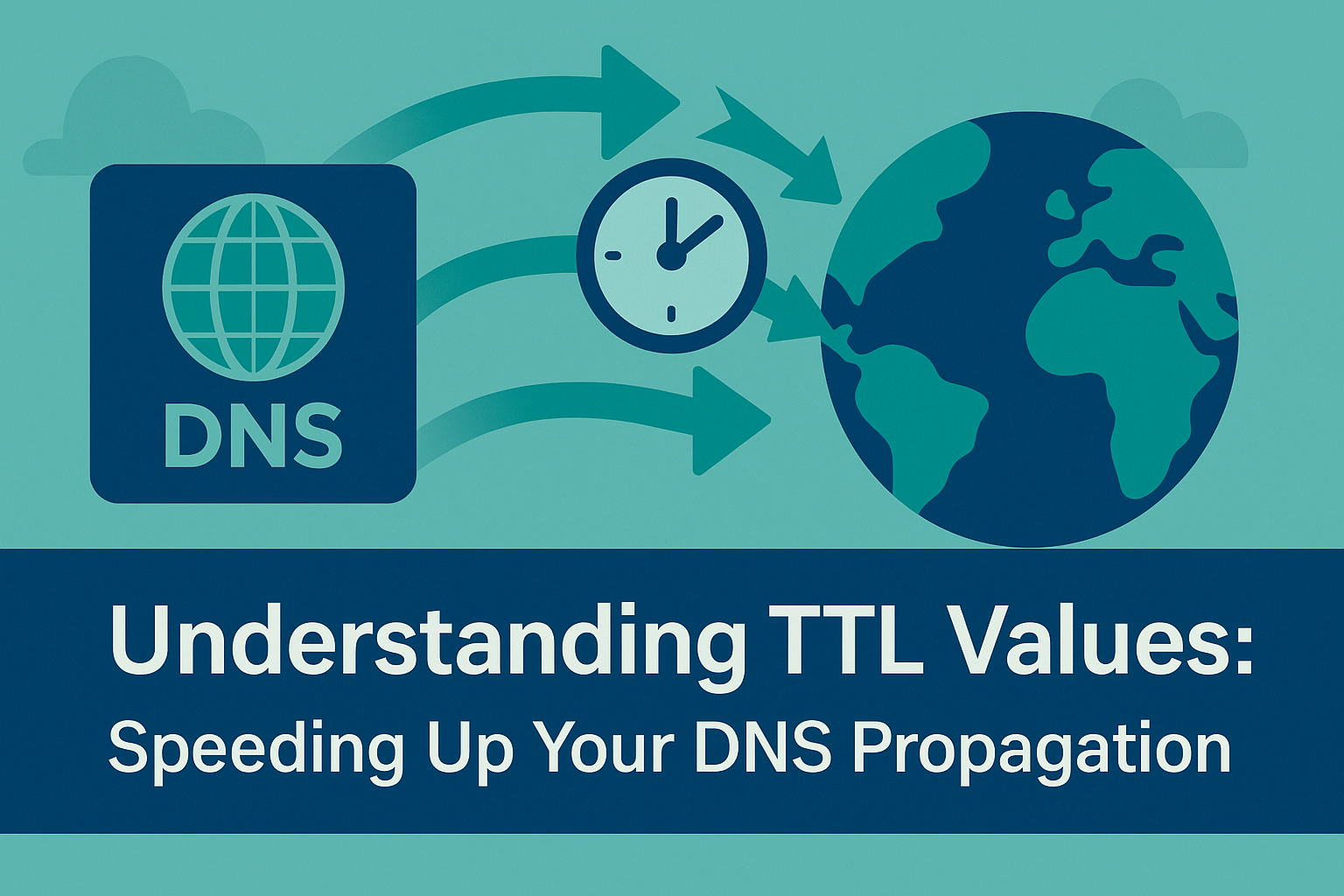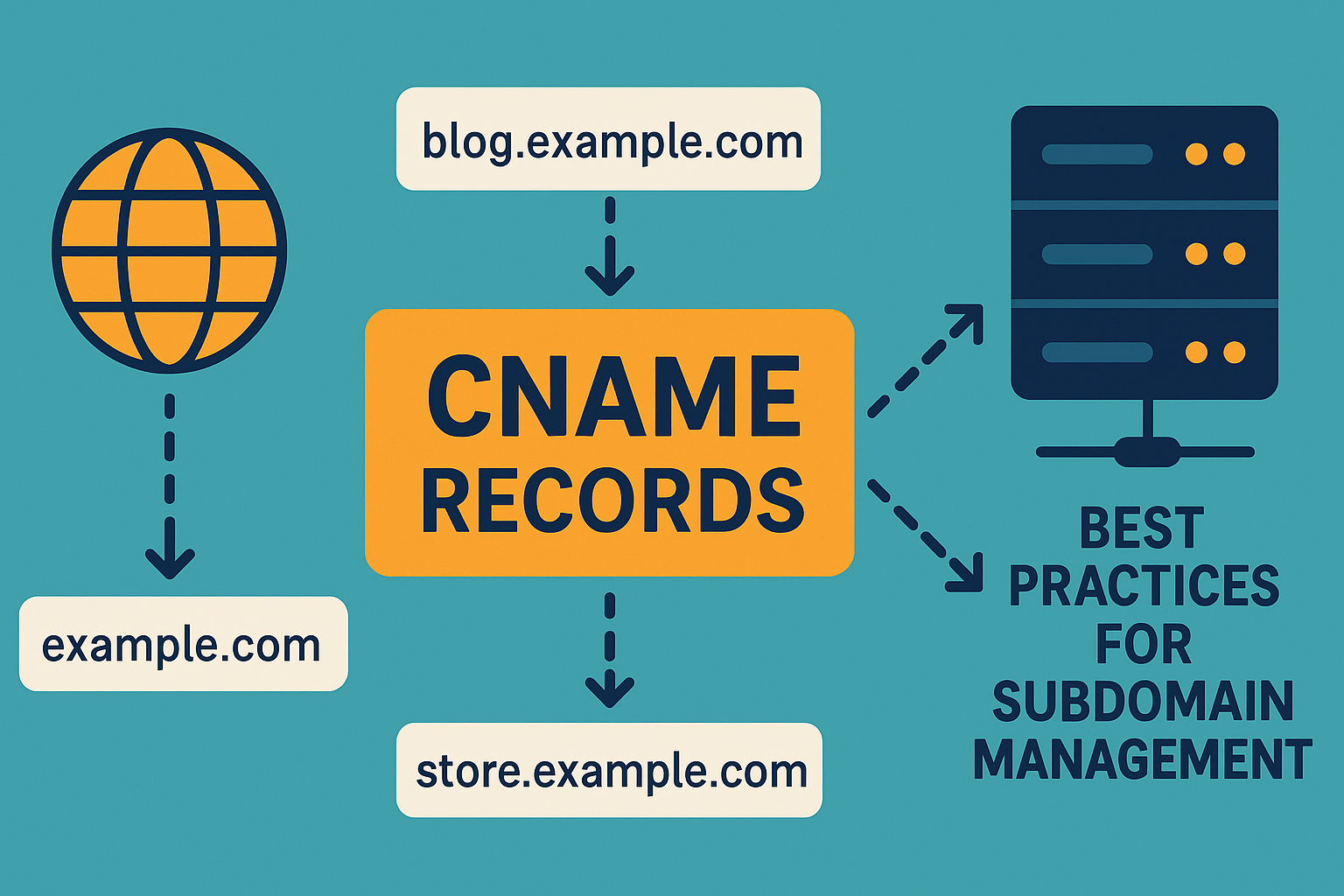Even seasoned web admins trip over DNS lookup mistakes sometimes—DNS can be deceptively simple until something goes awry. In this guide, we’ll walk through the top five DNS lookup mistakes, share real-world “oops” stories (typos and all!), show you how to spot these errors early with FastDNSCheck.com, and offer solid fixes so you—and your users—enjoy seamless connections. Let’s get started!
1. Ignoring Propagation Delays After Record Changes
The Mistake
Many impatient site owners switch their A or CNAME records and immediately assume the change should be live everywhere. Spoiler: DNS changes need time to propagate across global servers.
Real oops: I once pointed
shop.example.comto a new server and refreshed my site right away—only to see the old version for half of my team in Europe. Kept wondering why I was seeing stale content… until I realized propagation was still rolling out.
Why It Happens
- TTL (Time To Live) values cache records at resolvers until expiry.
- Different regions and ISPs honor TTLs differently, sometimes adding their own minimums.
- Short TTLs help but aren’t a silver bullet; ISP overrides can still extend delays.
How to Spot It
- Run an A/AAAA lookup on FastDNSCheck.com immediately after making changes.
- Check servers in multiple regions: if some list the old IP, propagation is in progress.
Fix & Best Practices
- Plan Ahead: Lower TTL to 300–600 seconds at least 24 hours before planned DNS changes.
- Monitor: Use FastDNSCheck’s bulk lookups or scheduled checks to know exactly when propagation completes.
- Communicate: Inform your team of potential delays to avoid confusion.
2. Misconfigured CNAME Chains
The Mistake
Chaining CNAMEs (aliasing one alias to another) creates multiple lookup hops, increasing latency and risk of failure.
Real oops: My vanity URL
go.example.comwas set as a CNAME tolanding.example.com, which in turn was a CNAME tofinal.hostingprovider.com. That triple chain added noticeable lag—users complained the site felt sluggish for no good reason!
Why It Happens
- It’s tempting to set up layered redirects for modular control.
- Lack of understanding: every CNAME adds a DNS query.
How to Spot It
- On FastDNSCheck.com, run a CNAME lookup and count hops.
- If you see multiple aliases before an A record, you’ve got a chain.
Fix & Best Practices
- Flatten Chains: Point subdomains directly to the final target whenever possible.
- Document Aliases: Keep a clear map of which subdomains point where.
- Use ALIAS/ANAME: For root domains, if your provider supports it, use ALIAS instead of CNAME to avoid apex restrictions.
3. Overlooking Missing or Expired Glue Records
The Mistake
For custom nameservers (e.g. ns1.example.com), missing or mismatched glue records at the registrar cause “lame delegations” and resolution failures.
Real oops: After setting up my own
ns1.example.comandns2.example.com, I forgot to add glue IPs at my registrar. The result? My domain was basically blackholed—no DNS resolution worked until I added the glue records.
Why It Happens
- Registrars separate NS entries from glue IP configuration.
- It’s easy to register nameservers without setting corresponding IPs.
How to Spot It
- Use FastDNSCheck’s NS lookup: if resolvers can’t reach listed NS entries or show inconsistent data, check glue.
- Look for “lame delegation” errors in tools like
dig +trace.
Fix & Best Practices
- Set Glue Records: Always add correct IP addresses for custom NS at your registrar.
- Verify Immediately: After adding, re-run NS lookups on FastDNSCheck.
- Redundancy: Use at least two custom NS with unique IPs for failover.
4. Failing to Remove Stale Records
The Mistake
Old or unused DNS records linger, pointing to defunct servers and confusing lookups.
Real oops: I noticed recurring errors for
oldmail.example.com, a record I’d deprecated months ago. Forgot to delete it, and automation scripts kept hitting that stale entry, logging tons of “connection refused” errors.
Why It Happens
- DNS dashboards often list dozens of records—easy to overlook unused ones.
- Teams hesitate to remove records “just in case,” leading to clutter.
How to Spot It
- Regularly audit your zone with FastDNSCheck’s DNS report, exporting all records.
- Identify records with non-responsive IPs or targets.
Fix & Best Practices
- Conduct Quarterly Audits: Schedule a clean-up every 3–6 months.
- Archive Before Deletion: Export a zone file snapshot before pruning.
- Document Changes: Maintain a change log detailing why and when records were removed.
5. Ignoring DNS Timeouts and Errors
The Mistake
Assuming lookup failures are “just temporary” without digging deeper can mask serious misconfigurations.
Real oops: A key client’s site intermittently went offline every few days. I saw timeouts in my logs but dismissed them as network flukes. Turns out, one of our secondary DNS servers had died, and no one noticed until I dug into FastDNSCheck’s error reports.
Why It Happens
- DNS errors often surface in application logs, which are then buried under other noise.
- Lack of automated monitoring means problems go unnoticed until users complain.
How to Spot It
- Set up scheduled DNS checks in FastDNSCheck.com to alert on timeouts or NXDOMAIN responses.
- Review historical error rates; a single server failing consistently warrants immediate attention.
Fix & Best Practices
- Automated Alerts: Use FastDNSCheck’s notifications to email [email protected] on any server errors.
- Secondary Providers: Have at least one backup DNS provider configured.
- Health Checks: Periodically test from multiple global locations to validate uptime.
Putting It All Together
Mistakes happen, but proactive monitoring and best practices drastically reduce DNS-related downtime and errors. Here’s a quick recap:
| Mistake | Quick Fix |
|---|---|
| Ignoring Propagation Delays | Lower TTL, monitor propagation |
| Misconfigured CNAME Chains | Flatten chains, document aliases |
| Missing/Expired Glue Records | Set and verify glue IPs |
| Failing to Remove Stale Records | Conduct audits, prune unused records |
| Ignoring Timeouts and Errors | Automate alerts, add secondary providers |
Q&A
Q1: How often should I run DNS audits?
A: Quarterly is a good baseline, but high-traffic or mission-critical domains may benefit from monthly checks.
Q2: What’s the best TTL for avoiding propagation delays?
A: For planned changes, 300–600 seconds; once stable, revert to 1800–3600 seconds for balance.
Q3: How many DNS providers should I use?
A: At least two—ideally three with geographic and network diversity to avoid single points of failure.
By staying vigilant, using tools like FastDNSCheck.com for real-time checks, and following these tips, you’ll avoid the top DNS lookup mistakes and keep your domains resolving reliably. Got more DNS horror stories or pro tips? Share them below—typos and all!